TypeScript 學習系列 | 函式推斷與類(class)的方法
¶Function 函式
在參數位置定義參數類別,返回值則是在括號後方加上冒號及其型別,可選參數可被放在參數最後一個。
1 | // 函式宣告式 |
也可以把參數 z 寫成這樣子:
z = 10,默認 z 為 number 的寫法(ES6)
1 | // 函式宣告式 |
寫成函示表達式的話就是這樣子:
1 |
|
把滑鼠移到變數 add 上看,TypeScript 會默認成函式類型,想要賦值成其他類型會報錯
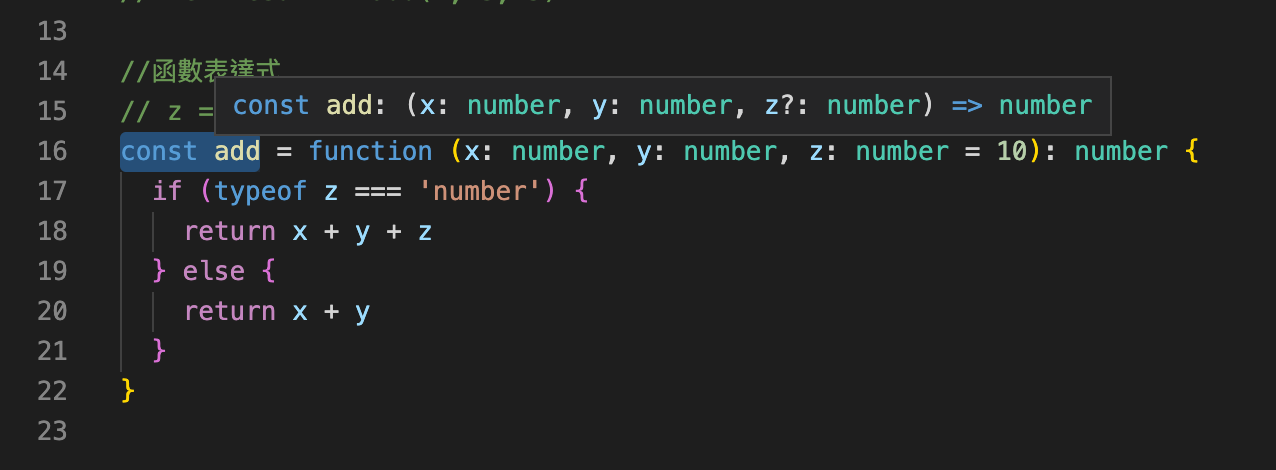
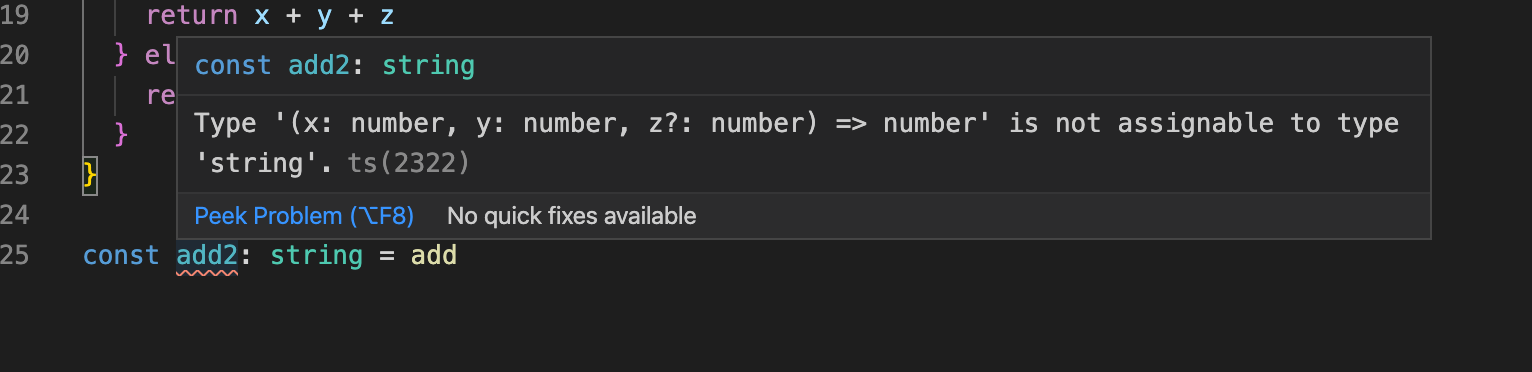
要將變數定義為函式類別,寫法如下,注意箭頭為 TS 返回聲明函數的值的方法,不是箭頭函示的箭頭~
1 | const add2: (x: number, y: number, z?: number) => number = add |
Tips: 直接在 node 環境上看 TS 檔案 console 結果的方法
npm install -g ts-node
執行只要打這樣,xxxx 是你的檔案
ts-node xxxx.ts
¶Class 類
接下來會講到 class 父類別和子類別的方法,如果有學過 Java OOP 概念的人,在這部分應該會理解比較快,主要是其中最重要的三個觀念:封裝、繼承、多形。
封裝主要是不讓外部直接取得變數,但可以透過內部方法調用取得值。繼承的話,子類別可以從父類別取得其屬性和方法,也可以加上自己的屬性或方法覆寫。多形可以想像成繼承的方法,其本質不一樣,例如動物會叫,叫的聲音卻不一樣,透過多形的寫法,繼承父類別叫的方法,在子類別中 overriding(覆寫) 可以執行獲得不同的叫聲。
1 | // 先做出一個動物的 class |
接著利用動物這個類別創造出物件,比如熊🐻,父類別裡面有 run 這個方法,子類別可以繼承並且使用。
1 | const bear = new Animal('Winne') |
前面提到子類別可以自行增加方法,使用 extends 表示繼承 Animal 這個 class,下面的範例是創造出狗🐶的物件當例子,並且自行加上 bark 這個方法。
1 |
|
前面有提到,雖然動物都會叫,可是叫聲可能會不一樣,接下來要提到多形(polymorphism)的概念和方法。在貓咪類別中利用父類別的 run 方法,加上子類別自己特別的行為。允許在程式上只要制定好一個類別,能使用來操作不同物件。
1 |
|
¶Class 修飾符
修飾符包含:public, private, protected, readonly。使用修飾符是為了對變數和方法進行權限的管理,不讓自己類別外的成員任意調用或是改變值。
¶1. public
public 顧名思義就是公開,可以公開被讀取和寫入。
以剛剛的例子來說,可以在 name 之前加上修飾符 private,那麼創造出來的物件就無法任意改動 name 的值。
1 |
|
¶2. private / protected / readonly
將 name 的權限設成 private,所以只有自身類別可以存取使用。那如果希望可以被子類別訪問呢?則可以使用 protected。 最後 readonly 則是只能取得值而無法被更改。
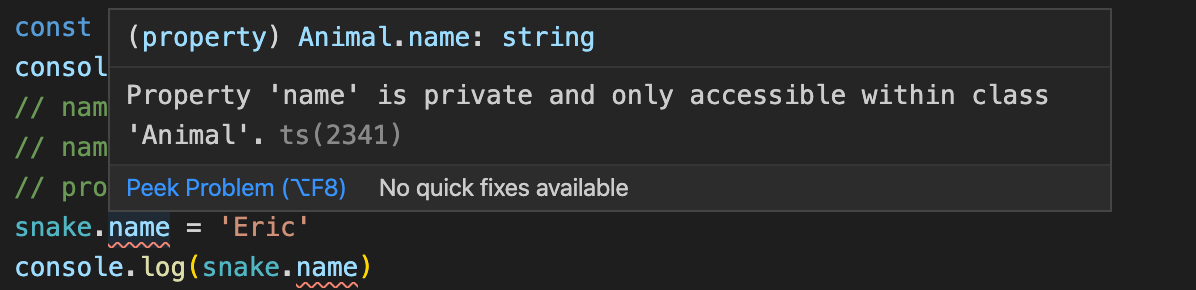
¶3. static
static 屬於不會被實例化的屬性,也可以稱作靜態方法,假如類的定義和實例沒有太大關係,可以寫成靜態方法。
1 |
|
TypeScript 學習系列 | 函式推斷與類(class)的方法
https://elftvxq.github.io/2020/06/03/TypeScript-學習系列-函式推斷與類(class)的方法?/
install_url to use ShareThis. Please set it in _config.yml.